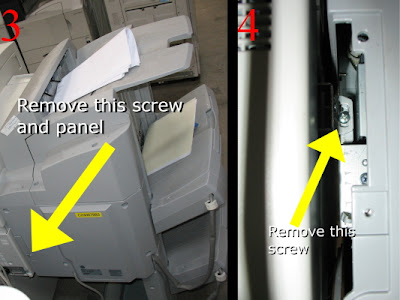MFP Only: 81x41x63 inches
Printer: 86x29x44 inches (shipping size)
Scanner: 75x27x62 inches (shipping size)
Weight:Printer: 86x29x44 inches (shipping size)
Scanner: 75x27x62 inches (shipping size)
MFP Only 405 pounds
Printer only: 225 pounds
Scanner: 375 pounds
Printer only: 225 pounds
Scanner: 375 pounds

Combine three frequently-used devices in an all-in-one solution. Use the HP Designjet 820 MFP to copy, scan, and print in color/black and white. The integrated design saves workspace, and the intuitive operation means less user training. Prints, scans and copies up to 42-inch (1067-mm) wide.
You can count on HP superior quality and dependability with the HP Designjet 820 MFP - a single, integrated solution combining smart software with a scanner, printer, and touchscreen display for all your business needs. HP also offers a variety of support options to assist you in the set-up and maintenance of your HP Designjet 820 MFP.
Download a brochure today!