Large Capacity Tray
Before beginning deinstallation of the imagePRESS C1 Digital Print System, turn off machine and unplug the power. Unplug all cables on the machine and keep them all handy.- Make sure all power is off and unplugged. The Large Capacity Tray can be damaged if it is removed while energized.
- Press the dark button on the LCT, and it will slide away from the main machine.
- Using a Phillips head screwdriver, remove the screws holding the bracket to the machine. Keep all hardware and wrap up the LCT in shrinkwrap.
Finisher
Before beginning deinstallation, turn off machine and unplug the power. Unplug all cables on the machine and keep them all handy.- Make sure all power is off and unplugged. The finisher can be damaged if it is removed while energized.
- Open the front panel of the finisher and remove the indicated screw.
- Go to the back of the finisher and remove the small panel.
- Remove the top-most screw under the panel and the finisher will slide away from the machine.
- Keep all hardware and wrap up the Finisher in shrinkwrap. Be careful not to wrap the finisher so tightly that the finisher trays break.
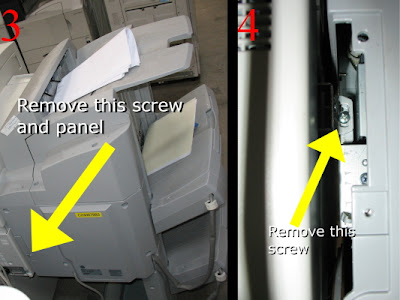
The shorturl to this page is: http://mity.us/86
No comments:
Post a Comment